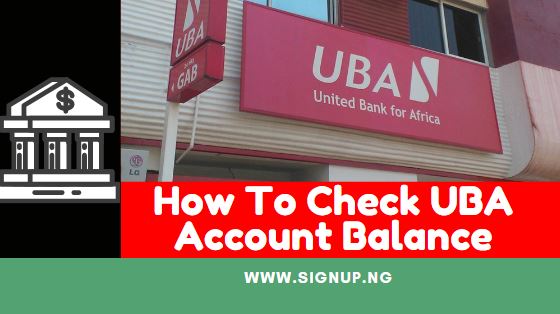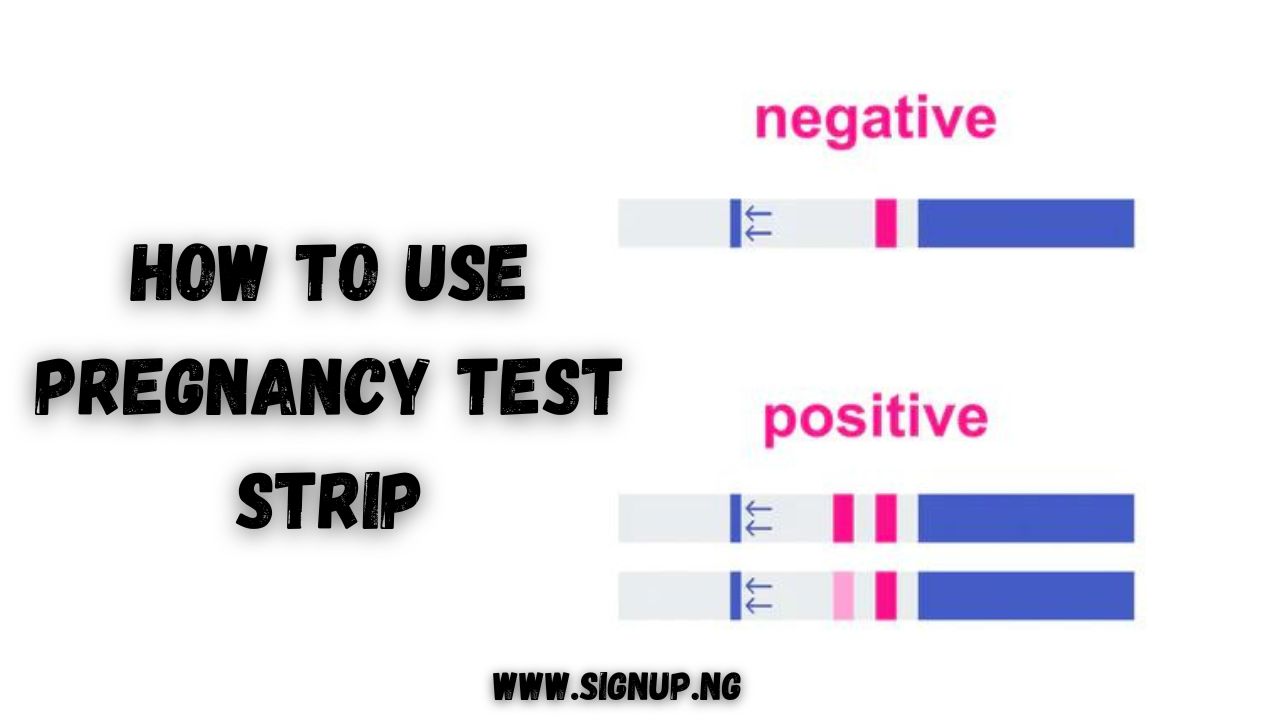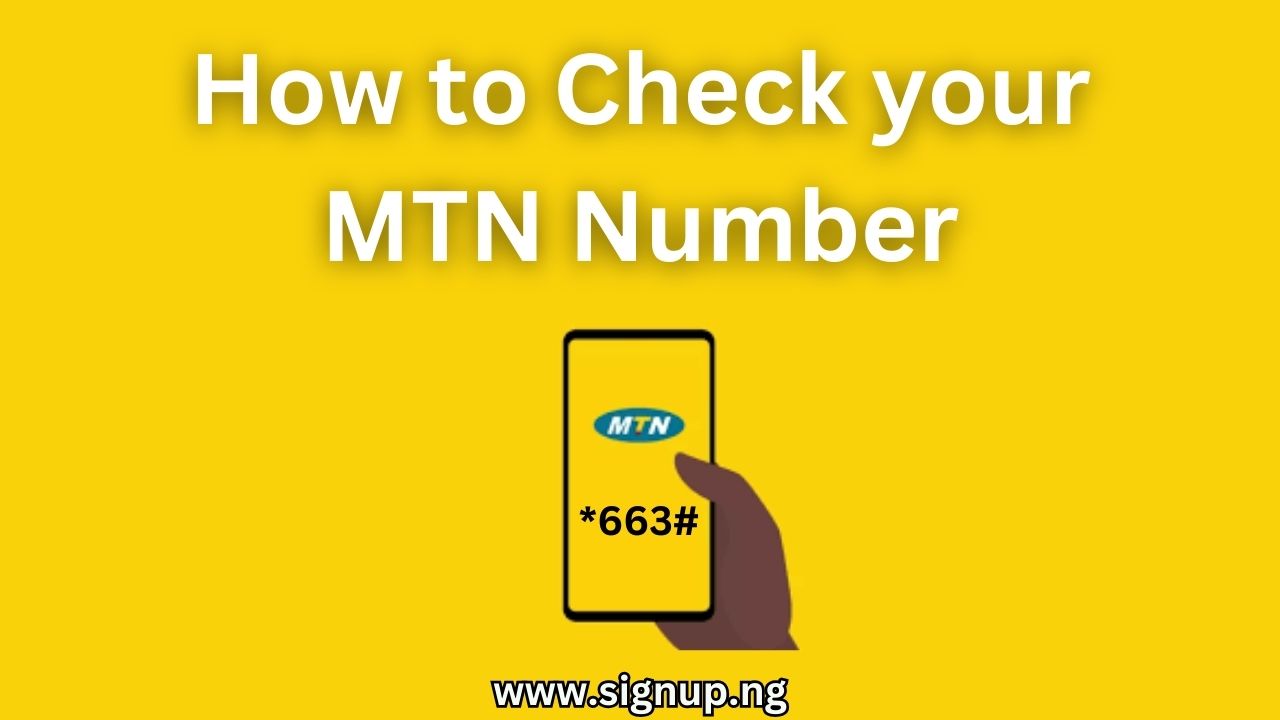How to Check MTN Data Balance with USSD Code | Step by Step Guide
With the recent update on the shortcodes of some of the leading network providers in Nigeria including Airtel and MTN, how to check MTN data balance has become a question on the lips of many MTN users.
As you may know, MTN recently changed their shortcodes for all USSD operations so if you’re wondering why the usual *556# is no longer working, there you have it. So how do you check your data balance and perform other operations? Find out in this article.
This article offers a detailed guide on how to check MTN data balance in Nigeria. We will also be looking at how to check MTN data balance via SMS, and how to check MTN data balance online.
How to Check MTN Data Balance with New Code
To check your MTN data balance with the new MTN USSD code, dial *323# and select option 4 on your MTN line and you will receive a pop-up SMS with your data balance. Here’s a more detailed guide;
- Dial *323# on your MTN line
- Select option 4
And that’s how to check MTN data balance with the new USSD code. Alternatively, you can also check your MTN data balance with SMS… Here’s how it is done;
How to Check MTN Data Balance via SMS
Surprisingly, it is easier to check your MTN data balance with SMS than the USSD code. Here’s a step-by-step process on how to check MTN data balance via SMS;
- Open your messenger app
- Create new message
- Type 2 and send
- Send the message to 131
- Wait a few seconds and you’ll receive an SMS containing your data balance.
And that’s how to check MTN data balance via SMS. Basically, all you need to do is send “2” to “131” to get your data balance on MTN.
How to Check MTN Data Balance Online(Mobile app)
As an MTN user, the MTN Mobile App is a must-have because it allows you to accomplish a variety of activities with ease. As a matter of fact, you don’t need to do anything other than access your app to see your data balance at a glance. Here’s how it works;
- Download and install the MTN Mobile App (IOS or Android) or simply log in if you have one.
- As the first timer, you will be required to input your MTN Number and validate using the OTP code sent to you.
- Immediately you log in, you will be redirected to the dashboard where you will see your data balance, as well as your airtime balance.
FAQs
What is the New MTN Code
The new MTN code is *301#. The change in the MTN code has affected how to check MTN data balance, How to check MTN airtime balance, and the overall USSD operation.
When you dial *301#, it will show you the list of other shortcodes you can use to perform different operations on MTN network.
What is the new MTN code for data?
The new MTN code for data is *312#. Whether you want to buy data or check your data balance, the new MTN code for data is *312#. After dialing *312#, you will be provided with a list of operations to select from.
What is the easiest way to check MTN data Balance?
The easiest way to check your MTN data balance is through SMS. To check your MTN data balance via SMS, all you need to do is send “2” to “131” and you will receive an SMS with your data balance.
What is the New MTN Code to Borrow Airtime?
The new MTN code to borrow airtime is *303#. To borrow airtime or data on MTN, the new shortcode to enjoy this Xtratime/Xtradata service is *303#.
Conclusion
There you have it guys! As we conclude this guide on how to check MTN data balance, it is important to note that the easiest and most convenient way to check your data balance on MTN is via SMS.
In conclusion, the new code for MTN data is *312#, and the new code to check MTN account balance is *310#.