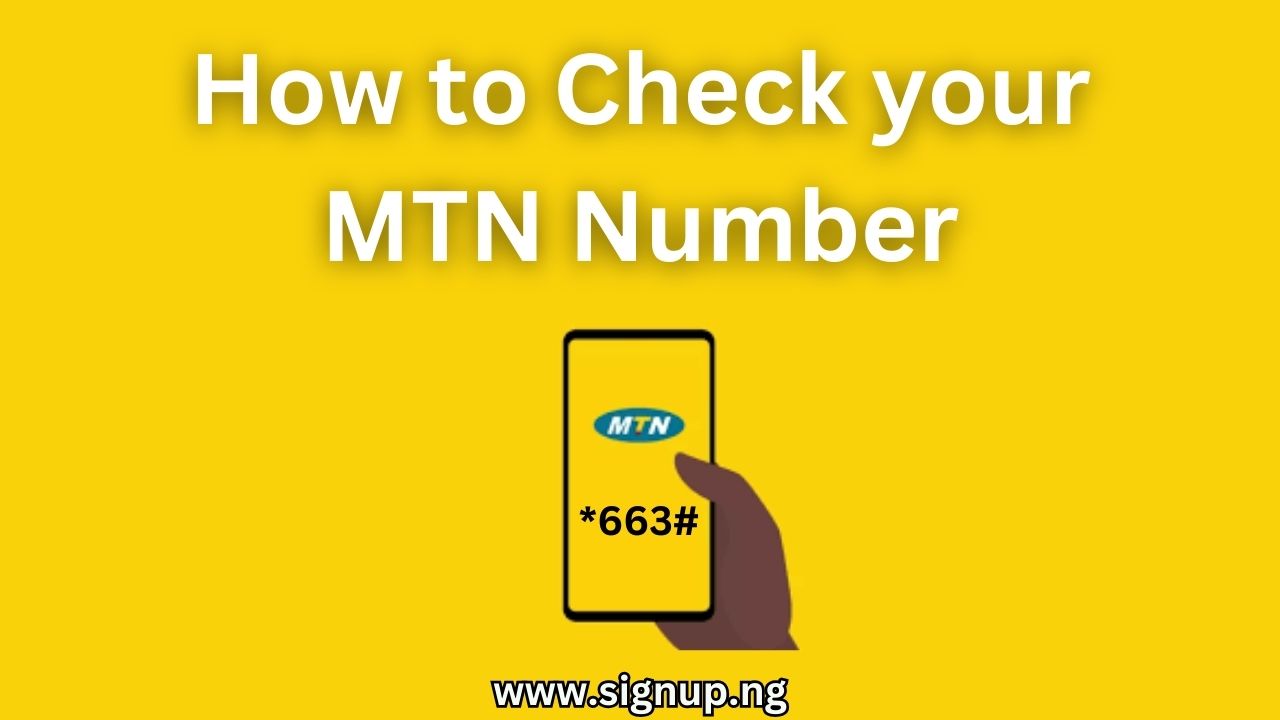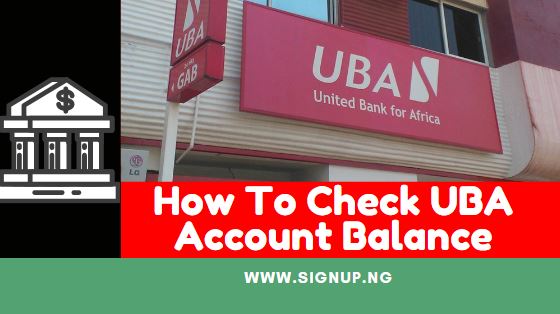How to Check MTN Number: 4 Easy Methods
Your MTN mobile phone number is a vital piece of personal information. Whether you’re connecting with friends, conducting business, or topping up your mobile data, knowing your MTN number is essential.
However, in the hustle and bustle of everyday life, it is common to forget or misplace your number. The good news is that MTN provides multiple convenient methods to check your mobile number whenever you need it.
In this comprehensive guide, we will walk you through 4 various methods on how to check MTN number. Whether you prefer the simplicity of dialing a USSD code, or the MTN mobile app, or checking your phone’s settings, we’ve got you covered.
So, if you’ve ever found yourself wondering, “How to check MTN number?”—rest assured, this article is your one-stop solution. Let’s dive in and make sure you have your MTN number at your fingertips.
Related >>> How To Check MTN SME Data Balance
How to Check MTN Number
There are several ways you can check MTN number. For this article, I will be giving you 4 different methods;
- With the USSD code
- With the MTN app
- By calling the MTN customer care
- Checking Phone Settings
How to Check MTN Number with USSD Code
The first and most easiest method to check your MTN number in Nigeria is by using the USSD code. To do this, dial *123*1*1# or *663#. Here’s a detailed explanation to that;
- Open your phone dialer
- Dial *123*1*1# on your MTN line
- Wait for a few seconds and your number will be displayed.
Alternative
- Dial *663# on your MTN number
- Wait a few seconds and your number will be sent to you in an SMS.
How to Check MTN Number with MTN App
The second method you can use to check you MTN Number easily is through the MTN mobile app. However, this method will only be effective if you have already signed up with your number on the app. Here’s how it works;
- Launch the myMTN app on your phone
- Click on sign-in (You would be redirected to your dashboard)
- Click on your profile, and your number will be displayed
- Copy it and made do with it whatever you wish
If you haven’t signed-in on the app yet, here’s how to do it;
- Download the MTN Mobile App and launch it. (if you don’t have it, click here to download – Android, iPhone)
- Click on “Let’s get started
- Choose “Continue with phone number”
- Dial *663# on your MTN line to get your phone number
- Enter your phone number and wait for a verification code
- Enter the code and click “Continue”
How to Check MTN number via MTN Customer Care
The MTN customer care is another method you can use to check MTN number and the good thing is, they are available 24/7. Here’s how you go about it;
- Dial 180 on your MTN line
- Wait a few minutes for the customer care to pick up
- Ask the customer care for your phone number and they’ll call it for you
Alternatively, you can also call a friend from your contact list and tell them to call out your phone number for you.
How to Check MTN number through Phone Settings
With the help of your smartphone, you can also check your MTN number easily from your phone’s settings. Here’d how to do so;
On Android
- Go to your phones settings from the menu
- In the settings, select “About phone”
- Select “Status” from the About phone options
- Click on “My phone number” and your number will be displayed on the screen.
On iPhone
- Go to “Settings”
- In the settings menu, click “Phone”
- Then click on “My number” and your phone number will be displayed.
Related >>> Easy Way To Migrate to MTN Yafun Yafun
FAQs
What is the code to check number on MTN?
The USSD code for checking MTN number is *663#. Alternatively, you can dial *123*1*1# on your MTN number and your phone number will be revealed to you.
Is there a cost associated with using the USSD code to check my MTN number?
No. Checking your MTN number via the USSD code, *663#, is completely free of charge.
What should I do if the USSD code or the mobile app doesn’t work?
If the USSD code doesn’t work, double-check that you’ve entered *663# correctly and ensure you have network connectivity.
If the mobile app doesn’t display your number, confirm you’re using the official MTN app, check your login credentials, and make sure the app is up to date. If issues persist, consider contacting MTN customer support.
Conclusion
In conclusion, knowing your MTN number is crucial for staying connected and managing your mobile services. But when you lost your number, you can always get it with the methods outlined above.
In this post, we’ve explored four convenient methods on how to check your MTN number: dialing a USSD code, using the MTN mobile app, accessing your phone’s settings, and reaching out to MTN customer support. Each method is designed to cater to your preferences and situations.
We encourage you to try these different methods and ensure that your MTN number is always at your fingertips. Stay connected and stay in control with MTN.