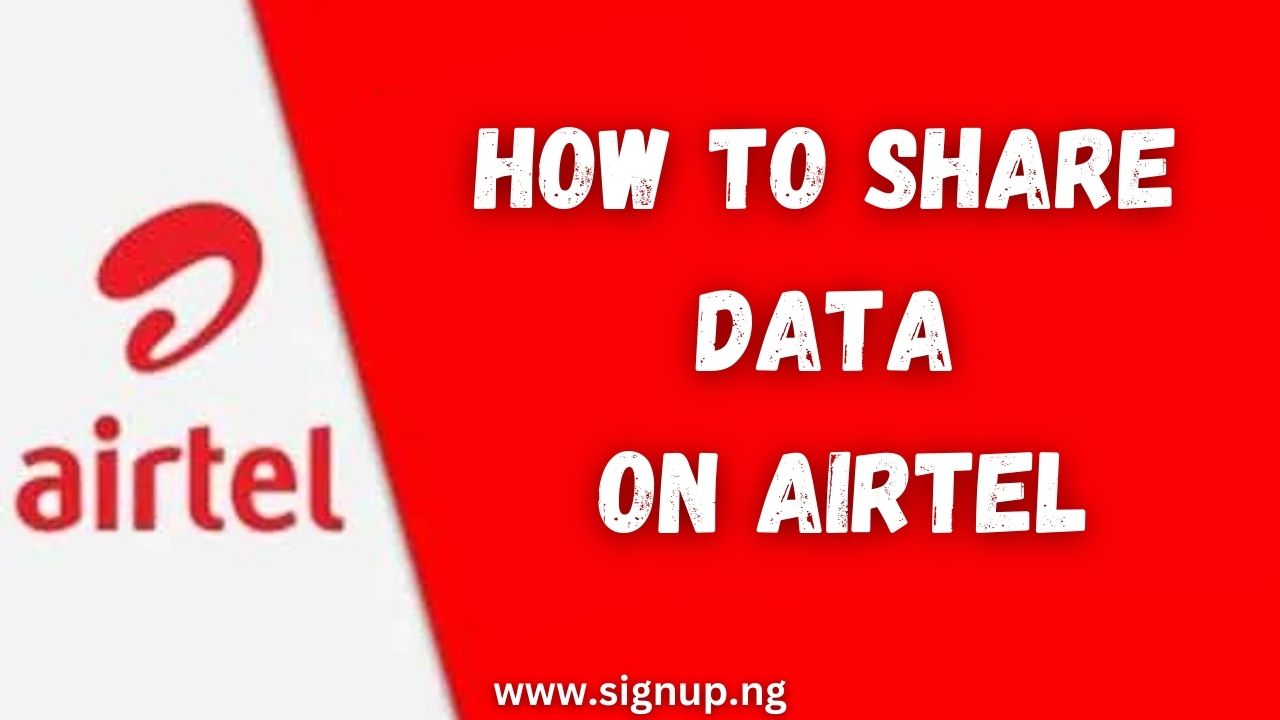How to Share Data on Airtel & Transfer MB Easily 2025
Hey there, have you ever wondered how to share data on Airtel, how to buy data for a friend on Airtel, or even how to request data transfer from a friend on Airtel? Then you’ve made it to the right place to get accurate answers to all of these questions.
Welcome to our in-depth guide on “How to Share Data on Airtel.” In this post, we’ll reveal the mysteries of data sharing, giving you the information and abilities you need to share, request, and even purchase data for others on the Airtel network.
The Airtel network service offers a data-sharing function known as Airtel Me2U, which allows an Airtel subscriber to transfer a portion of their existing data allowance to another Airtel customer.
We recognize how important it is to be connected, whether it’s to watch a video, send messages, or simply stay updated. That’s why we’ll be exploring a variety of methods, such as USSD codes, SMS, and the user-friendly Airtel Thanks app, to help you transmit data with simplicity.
Related >>> How To Transfer Airtime on Airtel
How to Share Data on Airtel
There are several methods you can use to share data with your friends and loved ones on the Airtel network. These methods include;
- Data Me2U
- Data Gifting
Before we dive into how to transfer data on Airtel, it is important to note that unlike MTN, sharing data on the Airtel network requires a transfer pin. So before you share data, you will be required to reset the default pin. To reset your default PIN, check the next section.
How to Reset Airtel Transfer PIN
You can either change your default transfer PIN through SMS or the USSD code. Here’s how it works;
Via USSD
- Dial *312# on your Airtel line
- Press * to access the next page
- Select number 13 (Gifting & Sharing)
- Select option 1 (Change default PIN)
- Enter old Pin (1234)
- Enter a new PIN (Choose a 4-digit PIN that you will remember)
- Confirm the new PIN and click send.
Via SMS
- Open your messaging app
- Type PIN (space) Default PIN (space) New PIN. For example; PIN 1234 0000
- Send the message to 432
How to Share Data on Airtel with Data Me2U
To share data on Airtel, follow these steps;
- Dial *312#
- Press * to access the next page
- Select number 13 (Gifting & Sharing)
- Select option 4 (Data Me2U)
- Select option 2 (Send Me2U from existing allowance)
- Enter recipient number
- Enter data allowance (the amount of data you want to send)
How to Transfer Data on Airtel with Data Gifting
- Dial *312#
- Press * to access the next page
- Select number 13 (Gifting & Sharing)
- Select option 2 (Data Gifting)
- Select the preferred data plan you want to buy
- Enter the recipient’s number
- Enter your PIN
How to Request Data Transfer From a Friend on Airtel
If you run out of mobile data, this is how to request data transfer from a friend on Airtel;
- Dial *312# on your Airtel line
- Press * to access the next page
- Select number 13 (Gifting & Sharing)
- Select option 3 (Ask a friend)
- Enter the person’s Airtel number and click send.
FAQs
What is Airtel daily Maximum data share?
The maximum amount of data you can share or transfer on Airtel is 200 MB.
Can I share 1GB data from Airtel to Airtel?
Sadly, no. The maximum data you can transfer a day on Airtel is 200 MB.
Can I transfer data from Airtel to Another Network?
No. You can only transfer data from one Airtel number to another Airtel number.
See also >>> How to Hide Number on Airtel, Mtn, Glo, 9mobile
Conclusion
In a world where every byte of data is a connection waiting to happen, knowing how to share data on Airtel, how to request data transfer from a friend, and how to buy data on Airtel empowers you as a digital citizen.
Data sharing isn’t just about megabytes; it’s about fostering connections. Whether you’re sharing a funny video, helping a friend in need, or simply staying connected, these skills enhance your digital bonds.
As we conclude this guide, remember that the power to share data is also the power to share moments and memories. Put this knowledge to use, and make every byte count. Stay connected, stay informed, and stay compassionate in our digital age.