9Mobile, formerly known as Etisalat, is one of Nigeria’s top network providers. The company takes pride in being one of the few networks that offer affordable data plans and rates. If you’re an Etisalat/9MOBILE subscriber, most times you need to check your account balance, whether it’s for data or credit.
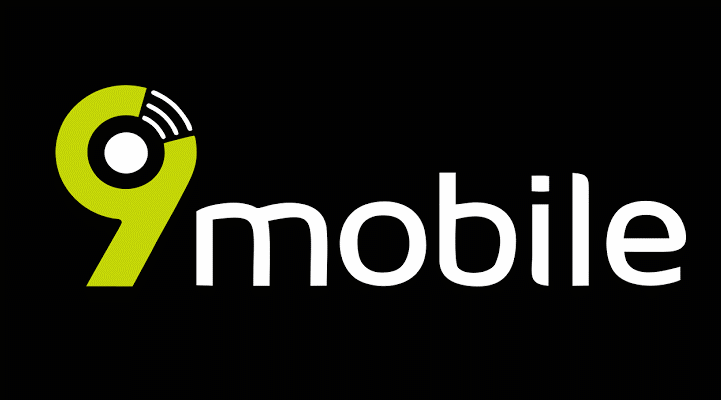
In this article, I’ll guide you through the code that allows you to check your airtime balance and data balance.
How To Check 9mobile Airtime Balance
Checking your 9mobile account balance before making calls is not a big deal; in fact, most of us do it, especially those who rarely recharge in large amounts. This ensures that we can keep track of our expenses.
There are 2 methods to check your airtime balance on 9mobile; either through sending an SMS or using a USSD code.
Check 9mobile Balance Through USSD Code :
Simply dial *232# from your Etisalat line and send or press OK to check your Etisalat Airtime account balance using USSD code. This Etisalat balance code is completely free to use!
Check 9mobile Balance Through SMS:
Send ‘BAL’ to 228. You will then receive a text message with information about your plans, any offers, and your balance.
Check Data Balance through SMS
If you have a 9mobile data plan, you’ll need to check your data balance from time to time to maintain track of your data usage.
It can happen if you share your 9mobile data plan with someone else and want to make sure they aren’t using more data than they are allowed.
When given a free platform, it is usual for people to abuse it. If you don’t have much data to spare, keeping track of your data usage is critical.
There are 2 methods to check your data balance on 9mobile; either through sending an SMS or using a USSD code.
Check 9mobile Data Balance Through USSD Code:
Dial *228# on your mobile device to check your data balance on 9mobile. You should get a message with your data balance, bonus data, and any special offers they wish to promote to you.
Check 9mobile Data Balance via SMS:
To find out or check the balance of your 9mobile data or internet package, text “info” to 228.
Check 9mobile Data Balance Online
It’s simple to check your data balance online; just follow the steps below:
- Go to www.9mobile.com to get started.
- Register it using your phone number and other required information.
- Enter in your favorite browser’s address bar.
- Then use the website’s navigation system to check your balance.
Alternatively, contact 9mobile customer service line.
If you have a 9mobile sim card, you can contact a customer service representative directly from your phone by dialing 200 from your Etisalat line.
You can also send an email to care@9mobile.com to get in touch with them.
How To Borrow Airtime or data
dial *665#. Even if you already have credit, you can take out a new loan.
To Reload Your 9Mobile Account.
Dial *222*PIN# using the USSD code.
Conclusion
You’ve just learnt how to check 9mobile balance and data. Out of all the options, I’ve found that using the USSD code format is the quickest way to check your 9mobile data balance.
