Hey there! I know you are looking for detailed information on how to buy Bitcoin from Binance in Nigeria and that is exactly what I will be showing you in a few minutes.
Welcome to the ultimate guide on how to buy Bitcoin on Binance in Nigeria through Peer-to-Peer (P2P) trading. If you’re eager to dive into the world of cryptocurrency and want a step-by-step walkthrough tailored to Nigerian users, you’re in the right place.
In this guide, we’ll provide clear instructions and helpful visuals to ensure a smooth and secure buying experience. From setting up your Binance account to executing a P2P Bitcoin purchase, we’ve got you covered.
Whether you’re a crypto novice or a seasoned trader, our goal is to empower you with the knowledge and confidence to navigate the process seamlessly. Let’s embark on this journey together, starting with the basics and working our way to becoming proficient in buying Bitcoin on Binance in Nigeria.
How To Buy Bitcoin on Binance in Nigeria
With millions of users worldwide, the Binance Peer-to-peer (P2P) marketplace is an excellent way to buy Bitcoin in Nigeria. You can convert your NGN into BTC quickly, easily, and securely, with no fees. Here’s a step-by-step guide on how to do so:
Step 1: Create a Binance account and log into your account. If you don’t have a Binance account yet, go to your Google Play Store (Android) or the Apple Store (iPhone).
Step 2: On the Binance app home page, click “Trades” at the middle bottom of your screen.
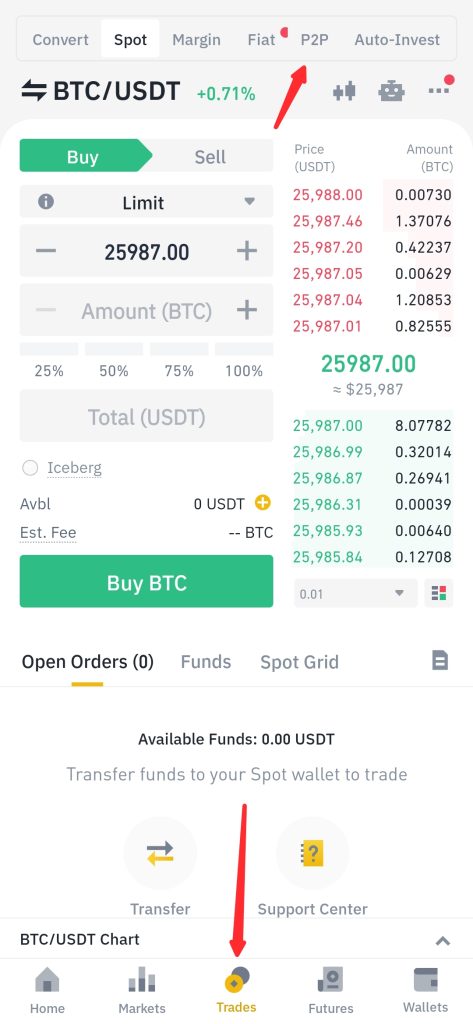
Once on this page, you can find “P2P” at the top of your screen alongside other options like Margin, Fiat, etc. Click on P2P to continue.
Step 3: Now on the P2P page, look at the top right corner of your screen and make sure your currency is set to NGN (Naira).
Step 4: Click on the “BTC” section of the page, and you will find a list of vendors to buy from.
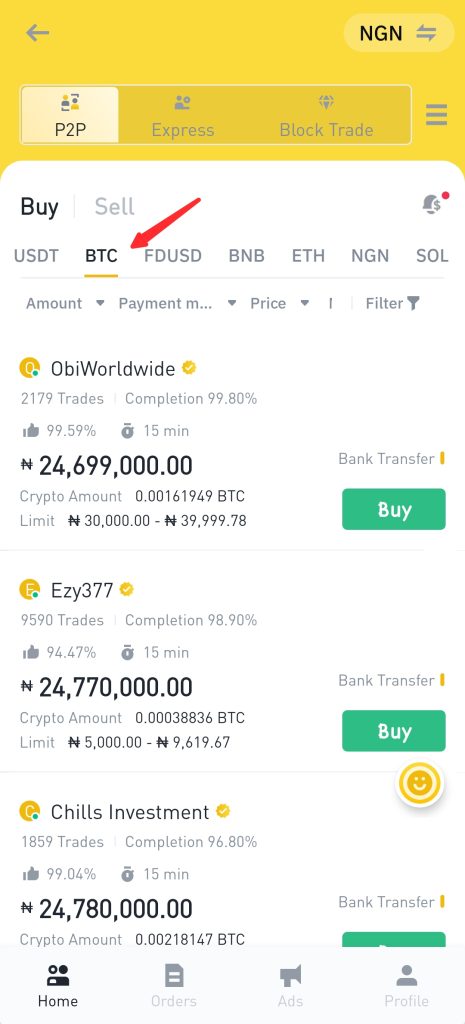
Step 5: Click the “Filter” icon to set the parameters for your transaction. On this page, you can input the amount of Bitcoin you want to buy (in Naira), and choose your preferred payment method.
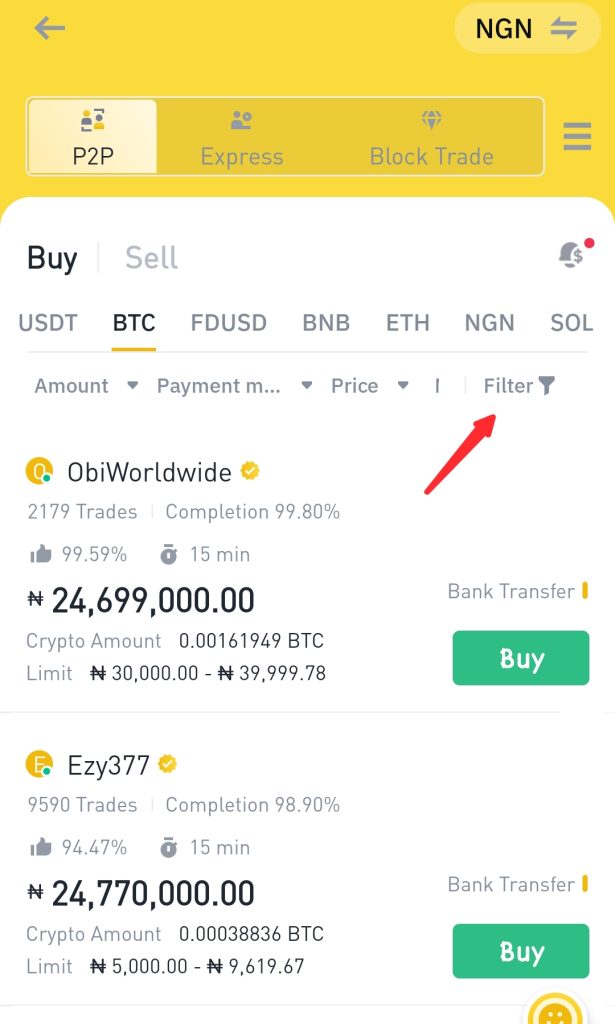
You can also select sellers from a specific country or region. If you only want Nigerian sellers, choose Nigeria. When you finish setting your parameters, click on “Confirm” and you will go back to the main P2P page.
Step 6: The list of sellers will be generated based on your filters. You can now choose any seller by clicking the green “Buy” icon in front of the vendor.
Step 7: Next, you will see the seller’s page. Make sure you are satisfied with their terms before going any further. If you don’t agree with the current seller’s terms, please go back to the main page and select another seller.
Step 8: Once you find a seller you’re good with, input the amount of Bitcoin you want to buy (in Naira). The system will automatically provide the quantity in BTC. Click “Buy BTC” to proceed.
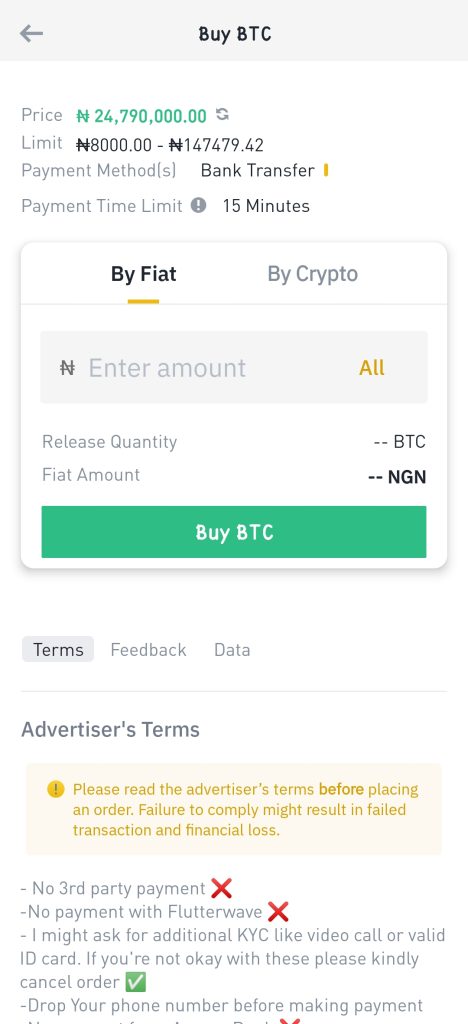
Step 9: Next, you will see the details of your order. Click “Make a Payment” to get the seller’s payment information. You can also contact the seller using the “Chat” icon at the top right corner of your screen.
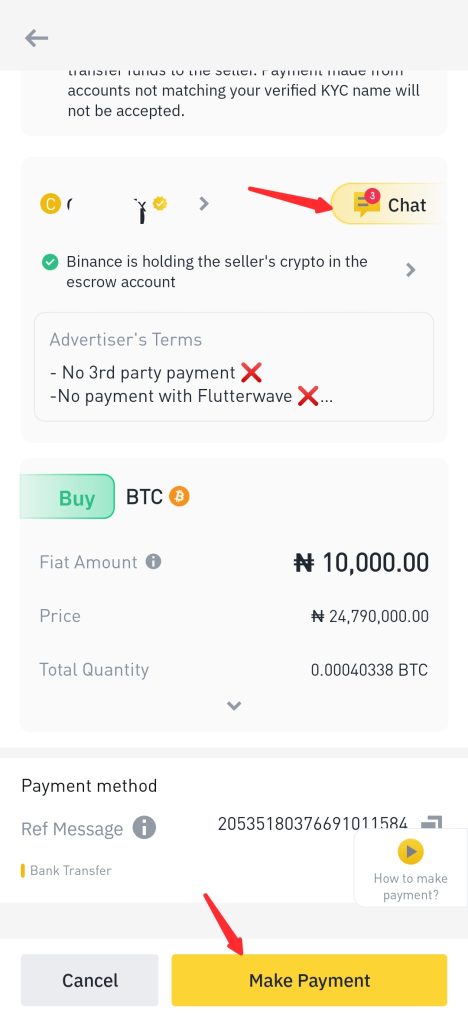
Step 10: When you click on “Make Payment”, you will find the seller’s payment information, depending on the payment method you choose. After completing the payment, click “Transferred, notify seller”.
Step 11: The seller will be notified about the payment and should release your Bitcoin after confirming the payment.
If you run into issues, you can try to contact the seller via the “Chat” button.
If there isn’t a resolution to your issues, you can request an “Appeal” to officially launch a dispute. A Binance agent will intervene after some time.
Step 12: After the seller releases your Bitcoin, it will be in your “Funding” wallet, which can be accessed in the Funding tab of your Binance wallet.
And that’s how to buy Bitcoin on Binance in Nigeria, using the P2P method. Hope you found this helpful.
FAQs
Does Binance P2P work in Nigeria?
Yes. Binance Peer-to-peer(P2P) works perfectly well for Nigerians.
Can I buy Bitcoin directly from Binance in Nigeria?
Yes. The Binance P2P allows you to buy Bitcoin directly from the Binance app.
How much is 1 dollar to naira in Binance?
At the moment, 1 Binance USD is worth about NGN 788.40.
How much is 5000 naira in Binance?
At the time of writing this article, you can get 6.64 BUSD for 5 thousand naira (5000).
Conclusion
And that brings us to the conclusion on this guide! we’ve successfully explored the intricate path of buying Bitcoin on Binance in Nigeria through P2P trading.
Buying Bitcoin on Binance through P2P trading empowers you with control, flexibility, and access to a wide range of payment methods tailored to the Nigerian market.
From creating your account to communicating with sellers, making secure payments, and releasing your Bitcoin from escrow, you’ve gained valuable insights into this exciting world of cryptocurrency.
As we conclude this guide, it’s crucial to remember that the cryptocurrency landscape is dynamic, and regulations may evolve. Therefore, it’s essential to stay informed and exercise caution in your crypto endeavors.
Also, it is crucial to always Do Your Own Research, verify the trustworthiness of sellers, and employ the security measures we’ve discussed to protect your assets.
